How Do I Know If My School District Technology Infrastructure is Right-sized?

Learn how K12itc can be your all in one platform
In today’s educational landscape, technology is integral to effective teaching, learning, and administration. Ensuring your school district’s technology infrastructure is “right-sized” involves aligning resources with educational goals and operational needs.
Not all school districts are the same. From size to location, administration to student demographics, every school district can look vastly different from the next.
And because of the wide range of school districts we encounter throughout the country, there is not one-size-fits-all technology solution that could work for every K-12 school district. Every school district has different needs, different priorities, different budgets, and different leadership.
So how do you know if you have the right amount of infrastructure in your district? How do you know if what you’re purchasing is cost-efficient? What if you’re overdoing it, and therefore overspending? What if you’re not doing enough and underserving your students? Sometimes, it can be hard to tell.
Here at K12itc, we oftentimes encounter school districts spending money on the wrong pieces of technology. They may be investing in robust auditorium technologies, but they don’t have the network closet infrastructure and security to even support such technology. Putting the cart before the horse (and investing in the bright and shiny technologies) without ensuring that the backend solution will be able to keep up is an all too common scenario.
Other times, we see districts invest in huge, expensive tech solutions, when they could have achieved the same goal at a fraction of the price. We most oftentimes see robust, over-built switches and servers rolled out at school districts who simply don’t need it. Most of the time, these schools are convinced to purchase based on fear mongering–and end up spending way more money than they need to.
In the wide world of technology, it can be easy to make these mistakes. So how do you ensure that the technology your school is purchasing is “right-sized”?
Here’s a comprehensive blog to help you determine if your technology infrastructure is sized appropriately for your district.
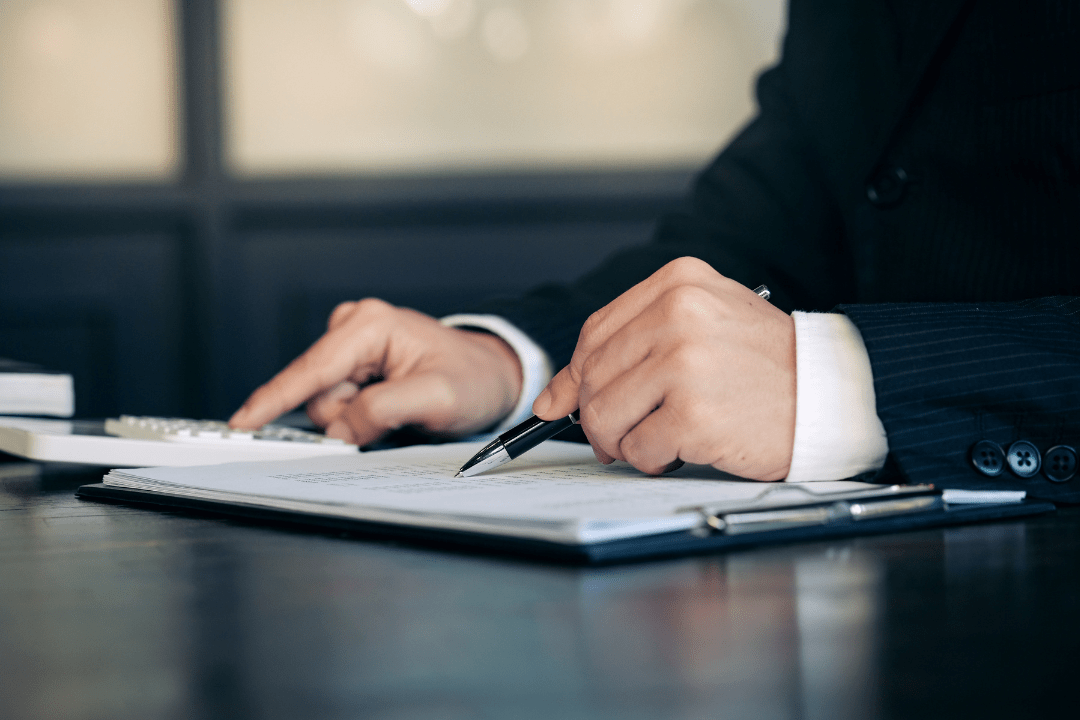
Assess Current Technology Usage and Needs
Understanding your current technology usage and needs is a foundational step in ensuring your school district’s technology infrastructure is right-sized. This comprehensive assessment involves multiple key activities:
1. Conduct a Technology Audit
-
- Inventory: Create a detailed list of all existing hardware, software, and network components. Document the condition, usage, and lifecycle of each asset.
- Usage Analysis: Evaluate the frequency and effectiveness of current technologies in classrooms, administrative offices, and other areas. Identify underutilized resources.
- Performance Metrics: Measure the performance of your network, servers, and devices. Look for bottlenecks, downtime, and user satisfaction levels. Use metrics such as uptime, speed, and user feedback to assess performance.
2. Engage Stakeholders
-
- Teachers and Staff: Collect feedback on how technology impacts their teaching and administrative tasks. Identify areas for improvement.
- Students: Survey students to understand their experiences and expectations with school technology.
- Parents and Community: Consider input from parents and the community to understand their perspective on technology in education.
3. Educational Goals Alignment
-
- Curriculum Integration: Ensure technology supports the curriculum. This includes providing tools for STEM, digital literacy, and access to online resources.
- Professional Development: Invest in training programs for teachers to integrate technology effectively into their teaching practices. Facilitate peer learning opportunities where teachers can share their experiences and tips for integrating technology into their classrooms. Provide continuous support through help desks, online resources, and tech coaches to assist teachers in implementing new technologies effectively.

Evaluate Infrastructure Components
Evaluating the components of your technology infrastructure is essential for ensuring your school district can support current educational demands and future growth. This involves a detailed assessment of several critical areas:
1. Network Infrastructure
-
- Bandwidth: Assess if your current internet bandwidth supports the number of users and devices. High-definition video streaming, online testing, and cloud-based applications require substantial bandwidth. Anticipate future needs based on projected increases in student population and the adoption of new technologies. Consider bandwidth upgrades if current capacity is frequently maxed out.
- Wi-Fi Coverage: Conduct site surveys to ensure there is reliable Wi-Fi coverage throughout all school buildings, including classrooms, libraries, cafeterias, and outdoor learning spaces. Test for strong signal strength and fast connection speeds in all areas. Address any dead zones or weak spots with additional access points or signal boosters.
- Security: Implement robust firewalls to protect against unauthorized access and ensure data encryption to safeguard sensitive information. Conduct regular security audits to identify vulnerabilities and implement necessary updates and patches.
2. Hardware
-
- Device Accessibility: Verify that students and staff have access to necessary devices such as computers, tablets, and interactive whiteboards. Ensure a sufficient number of devices are available for classroom and individual use.
- Modernization: Regularly update or replace outdated hardware. Typically, devices should be refreshed every 3-5 years. Devices that are slow or incompatible with current software hinder productivity and learning.
3. Software and Applications
-
- Learning Management Systems (LMS): Choose an LMS that integrates seamlessly with other educational tools and is user-friendly for both teachers and students. Popular options include Google Classroom, Canvas, and Schoology. Ensure the LMS supports features like assignment submission, grading, communication, and resource sharing. It should also be scalable to accommodate more users as needed.
- Administrative Tools: Implement efficient administrative software for tasks such as student information systems (SIS), attendance, and grade reporting. Streamlined administrative processes free up time for educational focus.
4. Support and Maintenance
-
- Technical Support: Provide ample IT support to handle troubleshooting and maintenance. Support should be readily available during school hours and responsive to urgent issues. Ensure IT staff are well-trained and knowledgeable about the latest technology trends and tools used in education.
- Managed Services: Partner with managed IT service providers like K12itc. These providers can offer specialized expertise, handle complex IT tasks, and provide proactive maintenance and support. Managed services can often be more cost-effective than maintaining a large in-house IT team, providing comprehensive solutions that scale with your needs.

Plan for Future Growth and Scalability
Planning for future growth and scalability ensures that your school district’s technology infrastructure can adapt to evolving educational needs and technological advancements. This involves strategic foresight and flexible solutions that can accommodate increases in student populations and the integration of new technologies.
1. Enrollment Projections
Plan for future enrollment trends and adjust technology resources accordingly. Anticipate the needs of a growing student population and scale your infrastructure to accommodate this growth. For example, an expected increase in student numbers may necessitate more devices, expanded network capacity, and additional software licenses.
2. Emerging Technologies
Stay informed about emerging educational technologies. Technologies such as augmented reality (AR), virtual reality (VR), artificial intelligence (AI), and advanced data analytics can transform teaching and learning experiences. Evaluate their potential benefits and integrate those that enhance learning and operational efficiency.
3. Flexible Infrastructure
Invest in flexible infrastructure that can adapt to changing educational needs and technological advancements. Cloud services and scalable network solutions provide the flexibility needed for growth and adaptation. Cloud infrastructure offers scalability, cost savings, and flexibility, allowing schools to quickly adapt to changing needs.

Budget and Funding
Ensuring a right-sized technology infrastructure in your school district requires careful budget planning and exploring various funding opportunities. Here’s a detailed approach to managing budgets and securing funds for your technology needs:
1. Budget Planning
Develop a realistic budget that aligns with your strategic goals. Prioritize spending based on the impact on education and operational efficiency. Address urgent needs that could disrupt learning or administrative processes if not met. This might include replacing failing hardware or addressing critical network issues.
-
- Total Cost of Ownership (TCO): Consider all costs associated with technology, including purchase, maintenance, upgrades, and training. A comprehensive TCO analysis helps in making informed decisions and ensuring sustainable investments. For example, while a device might have a low initial cost, high maintenance and upgrade expenses could make it less cost-effective in the long run.
2. Funding Opportunities
Explore various funding sources such as grants, bonds, E-Rate funding, and other financial resources. Diversifying funding sources can help cover significant technology investments.
3. ROI Analysis
Conduct return on investment (ROI) analyses to justify technology expenditures. Create detailed reports that highlight the ROI of technology investments using data and case studies. Communicate the value and benefits of technology investments to stakeholders, including school boards, parents, and the community.

Partnering with Managed IT Services
Partnering with a managed IT service provider can significantly enhance the efficiency, security, and scalability of your school district’s technology infrastructure. Here are key aspects to consider when evaluating the benefits of such a partnership:
1. Expertise and Support
Managed IT services like K12itc offer specialized expertise in managing school technology infrastructures. K12itc stays updated with the latest technological trends and best practices, ensuring your school benefits from cutting-edge solutions that improve educational outcomes and operational efficiency.
2. Comprehensive Solutions
These providers offer end-to-end solutions, including network management, help desk support, and ongoing maintenance. K12itc implements robust security measures to protect sensitive data, including firewalls, encryption, and regular security audits. They ensure your technology infrastructure complies with relevant regulations and standards, such as FERPA and CIPA, providing peace of mind regarding legal and security concerns. This ensures seamless operation and integration of various technologies.
3. Cost Efficiency
K12itc operates on a subscription basis with fixed monthly fees, making budgeting more predictable and avoiding unexpected expenses. Outsourcing IT management to K12itc reduces the need for a large in-house IT team, lowering personnel and training costs.
4. Focus on Education
By outsourcing IT management, school districts can focus more on their core mission of education. Managed services handle the technical complexities, allowing educators to concentrate on teaching.

Continuous Improvement
Continuous improvement is a cornerstone of maintaining an effective and future-ready technology infrastructure in schools. Here’s how partnering with K12itc supports a culture of continuous improvement:
1. Regular Reviews
Schedule regular reviews of your technology infrastructure to ensure it meets your needs. Make adjustments based on user feedback, performance data, and changing requirements.
2. Professional Development
Provide ongoing professional development for staff to keep up with technological advancements. Continuous learning ensures that educators can effectively integrate new tools into their teaching practices.
3. Feedback Mechanism
Implement a robust feedback mechanism to continuously gather input from all stakeholders. Use this data to make informed, data-driven decisions about technology infrastructure.
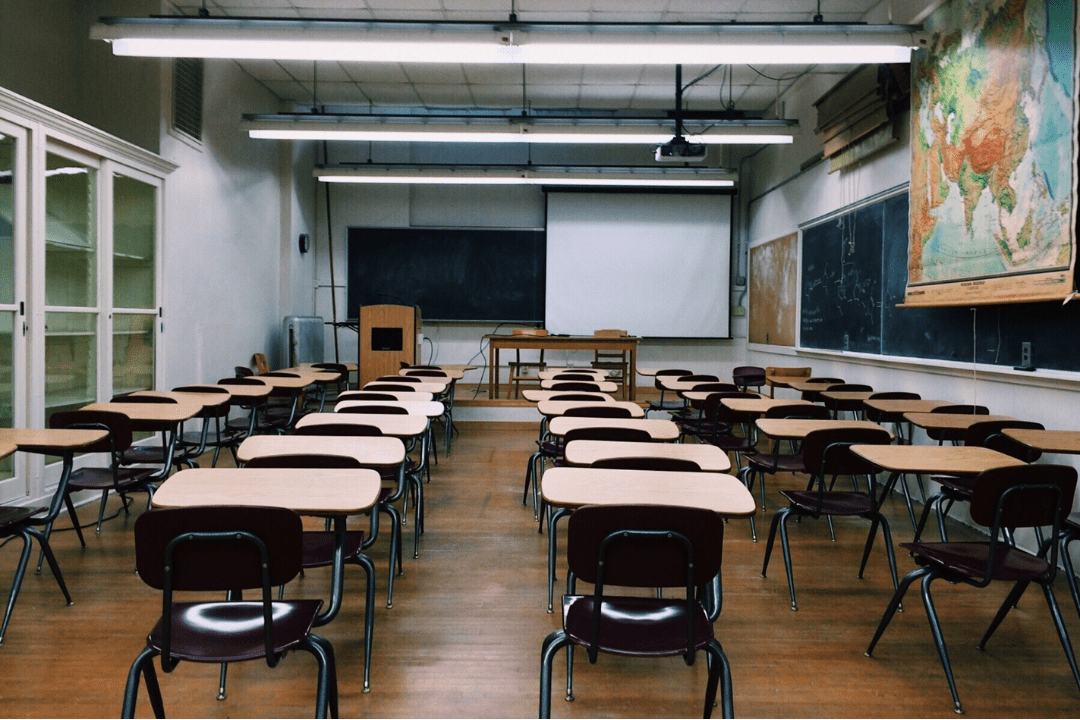
The Formula for Determining Your School’s Infrastructure Needs
K12itc has built a fool-proof solution to ensure that you are getting the right infrastructure at your K-12 school district–no more and no less. It’s called Albert, and it’s one of the most innovative ways to outsource technology at a K-12 school district.
The reason Albert is “right-sized” for every school is because the amount of infrastructure (and therefore, the cost of the infrastructure) is based on student enrollment.
Based on your enrollment, K12itc utilizes our Albert formula to calculate just how many switches, access points and VoIP phones your district needs. We are also able to strategically calculate the most cost-efficient firewall, web filter, servers and backup and disaster recovery solution your district needs to operate and excel. We take the guesswork out of building an infrastructure for your school.
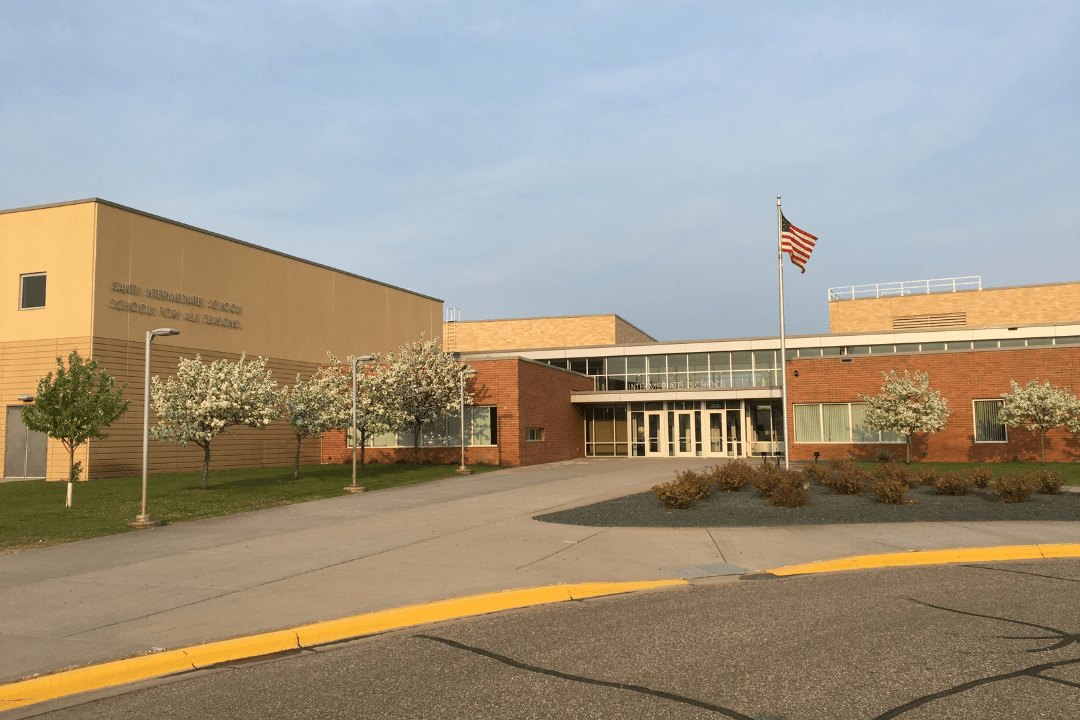
Right-sizing your school district’s technology infrastructure is an ongoing process that involves careful planning, continuous evaluation, and strategic investments. By conducting thorough assessments, aligning technology with educational goals, planning for future growth, and leveraging managed IT services, school districts can create an effective and sustainable technology environment that enhances learning outcomes and operational efficiency.
For schools seeking expert assistance in managing their technology infrastructure, partnering with a managed IT service provider like K12itc can be a transformative step toward achieving a right-sized, future-proof technology environment.
Stop guessing. Start with Albert. Find out more about outsourcing your technology and get in touch with us to understand just how Albert can fit into your school–no matter it’s size.
