8 Best Cybersecurity Practices for School Districts

Table of Contents
Enable Multi-Factor Authentication
Train Your Staff on Cybersecurity Awareness
Secure Mobile Devices with a Trusted VPN or Personal Hotspot
Encourage the Use of Longer Passwords
Never Leave Devices Unlocked and Unattended
Disable Wireless & Bluetooth When Not in Use
Learn how K12itc can be your all in one platform
Ransomware attacks on K-12 school districts have seen a sharp increase in recent years. K12 Six reports that from 2016 to 2021, there were 1,331 public K-12 cyber incidents. These incidents affected 1,123 school districts and other public education agencies. Of these, 155 school districts—about 14 percent of those tracked by the K-12 Cyber Incident Map—have faced multiple incidents.
These incidents disrupt education, expose sensitive student and staff data, and cause long-term financial and public image damage.
As educational institutions rely more heavily on digital tools, the risk of cyberattacks grows. Hackers are targeting schools for their valuable data, often leading to costly ransoms or extensive downtime. Schools need to prioritize cybersecurity to protect both their networks and the personal information of their staff and students.
At K12itc, we specialize in delivering technology solutions tailored for schools, with a focus on strengthening cybersecurity. Implementing the best practices for school district cybersecurity helps districts defend against cyberthreats and protect their network infrastructure’s integrity.

1. Enable Multi-Factor Authentication (MFA)
One of the most effective ways to secure school district systems is by implementing Multi-Factor Authentication (MFA). MFA enhances security by requiring users to confirm their identity through multiple steps, like a password, a one-time code, or a push notification from an app.
Why MFA Matters
MFA helps to prevent unauthorized access to school systems, even in cases where a password has been compromised. As phishing attacks and credential theft become more advanced, MFA adds vital protection by requiring two forms of authentication. Even if hackers steal a password, they cannot gain access without the second verification step.
How to Implement MFA in School Districts:
- Require MFA for all staff, especially those with access to sensitive data like student records or financial information.
- Use MFA for cloud-based services, email systems, and remote network access.
- Offer training on how to use MFA apps, such as Google Authenticator or Cisco Duo, to ease the transition.

2. Train Your Staff on Cybersecurity Awareness
Even the most advanced security systems can be undermined by human error. Cybersecurity awareness training is essential for protecting school districts from phishing, social engineering, and other cyberthreats targeting staff.
Key Training Areas:
- Recognizing Phishing Attempts: Staff should learn to spot phishing emails, like unfamiliar addresses, suspicious links, and urgent requests for personal information.
- Verifying Unusual Requests: Hackers often impersonate superiors or trusted contacts to trick staff into revealing sensitive information. Train staff to verify requests (e.g., for financial transactions) directly with the source.
- Best Practices for Safe Communication: Staff should avoid clicking unknown links or downloading attachments from untrusted sources.
By fostering a culture of security awareness, schools can dramatically reduce the risk of successful cyberattacks. Cybersecurity training should be ongoing, with regular updates to reflect the latest threats and tactics used by hackers.
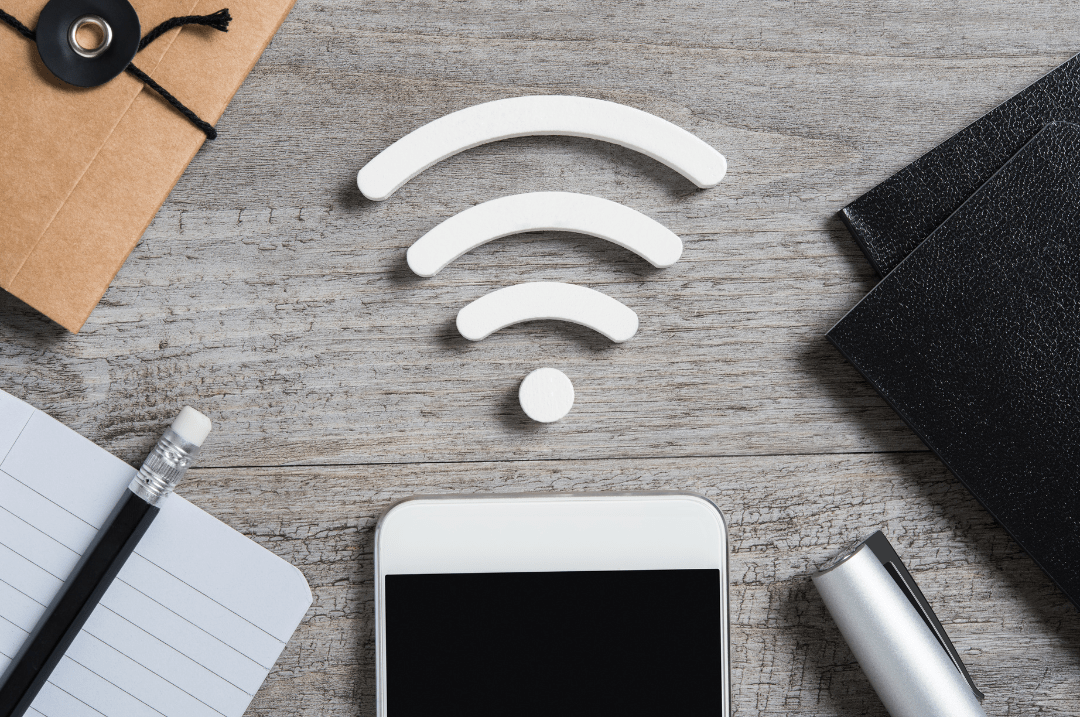
3. Secure Mobile Devices with a Trusted VPN or Personal Hotspot
With remote work and mobile device use on the rise, securing internet connections is more important than ever. Many school staff members work from various locations, using both school-owned and personal devices to access sensitive information.
Why VPNs and Personal Hotspots Are Critical:
Public Wi-Fi networks, such as those found in coffee shops or on school networks, are often vulnerable to attacks. Hackers can intercept traffic on these networks, allowing them to steal sensitive information or inject malware. Using a Virtual Private Network (VPN) or personal hotspot helps ensure secure internet connections by encrypting data.
Steps to Secure Mobile Devices:
- Use a VPN: Implement a VPN for all staff to ensure secure connections when accessing school district resources remotely.
- Encourage Use of Personal Hotspots: Staff should avoid public Wi-Fi and use personal hotspots to reduce exposure to unsecured networks.
- Limit Guest Network Usage: Disable access to sensitive resources from guest networks or require a VPN to connect to the main network.

4. Encourage the Use of Longer Passwords
Weak, easy-to-guess passwords remain a common weakness in many school districts, despite years of awareness. While complex passwords are important, longer passwords are one of the best defenses against brute force attacks.
Why Length Matters More Than Complexity:
Automated hacking methods can quickly crack short passwords, even with letters, numbers, and symbols. However, longer passwords, especially passphrases made of sentences or memorable phrases, are much harder to break.
Examples of Strong Passwords:
- Instead of using “P@ssw0rd!123”, encourage staff to use “MyFirstVacationWasIn2005AndILovedIt!”
- Encourage staff to create passwords that are at least 12-16 characters long and easy to remember.
Using a password manager can also help staff create and store strong, unique passwords for each system or application they use.
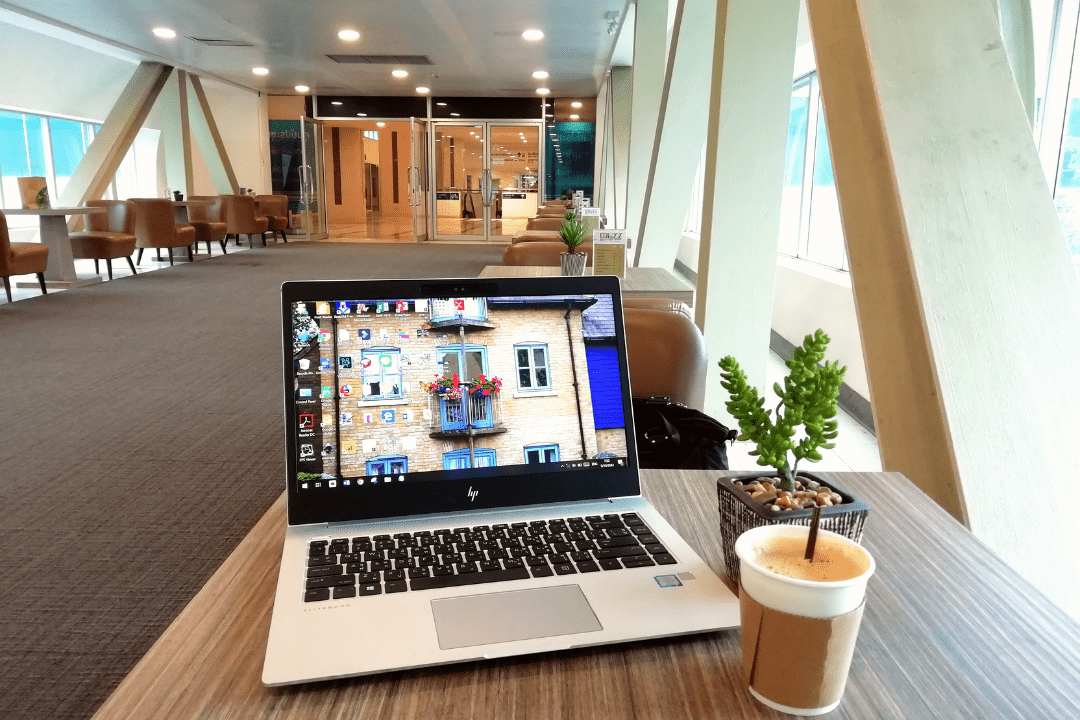
5. Never Leave Devices Unlocked and Unattended
Physical security is just as important as digital security. Unauthorized individuals, such as students, visitors, or malicious actors, can access unattended, unlocked devices.
Steps to Improve Device Security:
- Enable Automatic Locking: Set devices to lock automatically after a brief period of inactivity (e.g., 5 minutes).
- Use Strong Lock Screen Authentication: Require passwords, PINs, or biometric verification (e.g., fingerprint or facial recognition) to unlock devices.
- Limit Device Sharing: Staff should never allow students or unauthorized personnel to access their work devices, even briefly.
Attackers can install malware, steal sensitive information, or take control of systems when they find devices left unattended. Strict device management policies can prevent these risks.

6. Disable Wireless and Bluetooth When Not in Use
Wireless technologies, such as Wi-Fi and Bluetooth, are essential tools for today’s educators. Hackers can exploit these technologies if they are not properly secured. Bluetooth-based attacks and Wi-Fi interception methods allow hackers to steal data or inject malware.
How to Minimize Wireless and Bluetooth Risks:
- Turn Off Wi-Fi and Bluetooth When Not in Use: Disable Wi-Fi and Bluetooth when not needed to reduce exposure to potential attackers. This limits the exposure of devices to potential attackers.
- Avoid Public Wi-Fi: Encourage staff to use secure connections (e.g., VPNs or personal hotspots) instead of public networks.
Be Aware of Bluetooth Attacks: Inform staff about Bluetooth-based Airdrop vulnerabilities, which attackers can use to send malicious files or compromise devices.

7. Encourage Subscription to Cybersecurity Newsletters
Cybersecurity is a constantly evolving field, with new threats and vulnerabilities emerging daily. School staff should subscribe to reliable cybersecurity newsletters to stay updated on the latest risks and how to protect against them.
Recommended Cybersecurity Resources:
- Stay Updated on the Latest Threats: Subscribe to trusted newsletters, like those from the National Cyber Security Alliance, for the latest threat information.
- Continuous Education: Encourage staff to stay engaged with cybersecurity by reading articles, watching webinars, and participating in online cybersecurity training.

8. Collaborate with a Trusted IT Partner
Managing K-12 cybersecurity can be overwhelming, especially for schools with limited IT resources. Partnering with a trusted IT provider like K12itc can strengthen a school’s network and cybersecurity with managed services, security assessments, and 24/7 monitoring.
Benefits of Partnering with K12itc:
- Expertise: Leverage industry-leading expertise to identify and address exposure in your school district’s IT infrastructure.
- 24/7 Monitoring: Continuous monitoring of network activity helps detect and mitigate threats in real time.
- Security Audits: Conduct regular security assessments to ensure compliance with the latest cybersecurity standards.
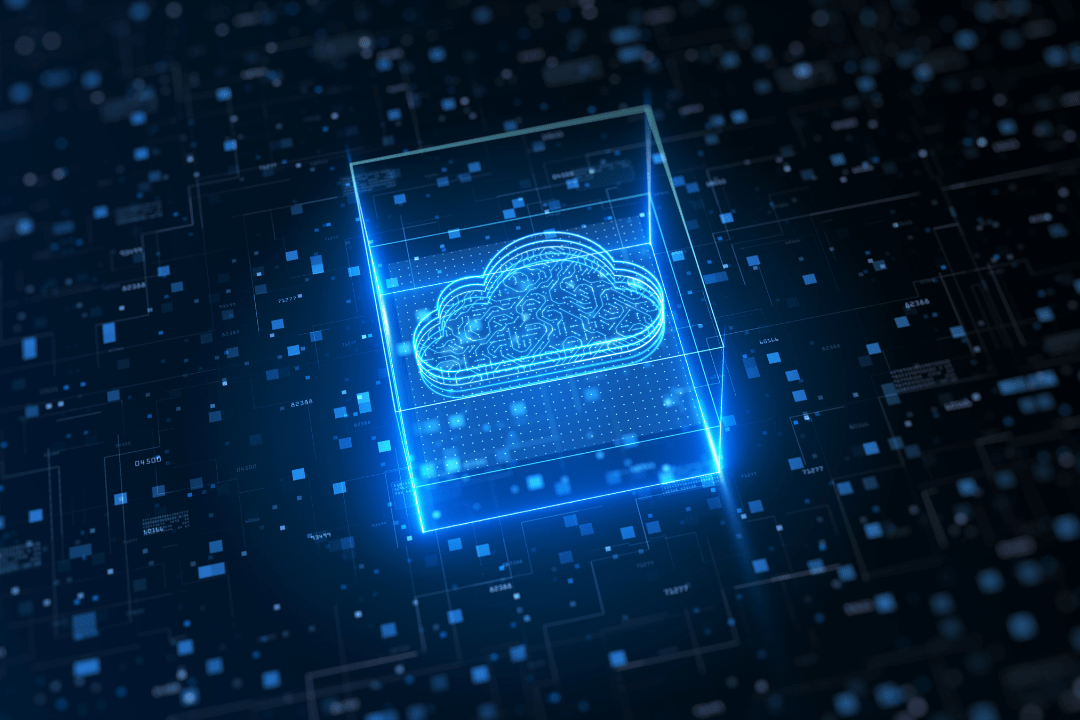
With cyberattacks on the rise, cybersecurity for school districts has become essential, not just recommended. School districts manage vast amounts of sensitive data, and a cyberattack can lead to severe financial consequences. By implementing measures like multi-factor authentication, rigorous staff training, and secure mobile connections, schools can significantly reduce their risk to attacks.
At K12itc, we understand the unique challenges that school districts face in protecting their technology environments. Our mission is to help schools build strong cybersecurity systems that address today’s threats and adapt to future ones. We provide comprehensive, tailored solutions to ensure your school’s digital security is always a priority.
Contact us today to learn how we can help secure your school district’s technology and protect against evolving cyberthreats.
